visibility
The visibility property defines whether to show or hide an element without changing the layout of a page.
Syntax
visibility: visible | hidden | collapse;Example
HTML
<div class="container">
<span class="visible">This is visible text</span>
<span class="hidden">This is hidden text</span>
<span>This is some random text</span>
</div>CSS
.container{
border: 1px solid black;
width: fit-content;
}
.visible{
visibility: visible;
border: 1px solid red;
}
.hidden{
visibility: hidden;
border: 1px solid blue;
}Output
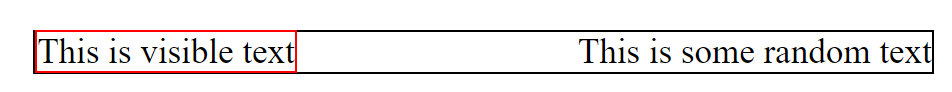
Property Values
visible: The element is visible. (Default value)
hidden: The element is not visible but it still takes its space in the layout.
collapse: This value works only for table rows, row groups, columns, and column groups. It removes a row or column but does not affect the table layout. Other content will take up the space of that element.