left
The left adjusts the horizontal position of the element. The position of the element should be defined and its value must be absolute, fixed, relative, or sticky otherwise left property will have no effect.
- If the element's
positionis set toabsoluteorfixed, theleftproperty sets the distance between the element's left edge and the left edge of its parent element block. - When
positionis set torelative, theleftproperty moves the element from its left edge from its normal position. - When
positionis set tosticky, theleftposition: relativewhen the element is inside the viewport, and likeposition: fixedwhen it is outside.
Syntax
left: auto | value;Example
.div-2 {
padding: 10px;
background-color: yellow;
position: relative;
left: 10px;
}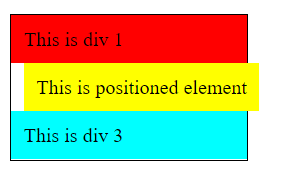
Property Values
auto: automatically sets the position from the left edge. (Default value)
value: sets the given length value as the position from the left edge.