How to Create an Overlay Effect using CSS
In this example, we will learn how to create an overlay effect using CSS. Overlay means to cover an element with a coating. It is used to set one thing on top of another. We will be using various CSS properties to create an overlay.
Prerequisites
- CSS
positionproperty - CSS
displayproperty - CSS
widthproperty - CSS
heightproperty - CSS
topproperty - CSS
leftproperty - CSS
rightproperty - CSS
bottomproperty - CSS
background-colorproperty - CSS
z-indexproperty
Example
HTML
<div class="overlay">Hello World!</div>
CSS
.overlay {
position: fixed;
display: block;
width: 100%;
height: 100%;
top: 0;
left: 0;
right: 0;
bottom: 0;
background-color: rgb(182, 180, 180);
z-index: 2;
}
Output
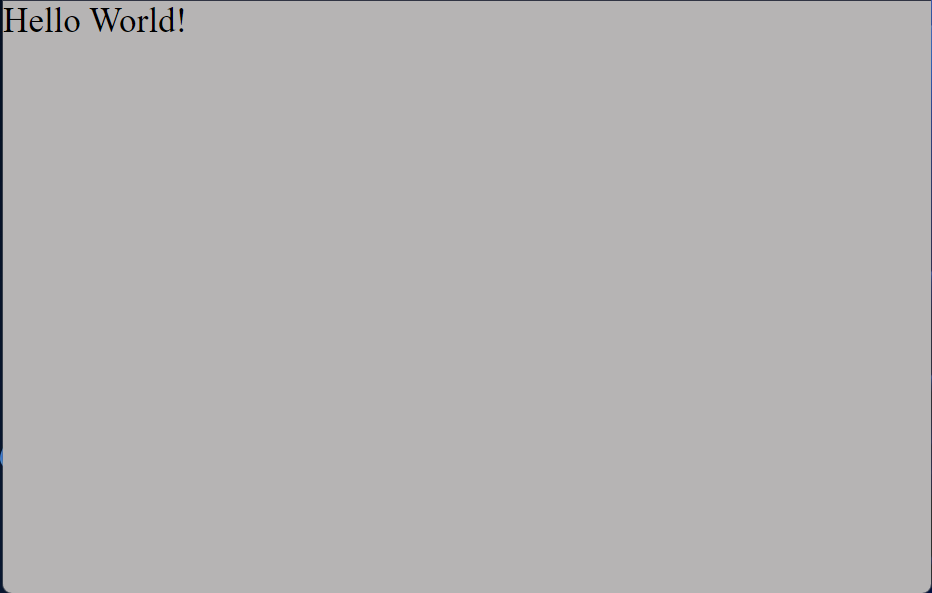
Here, we created a simple overlay with the text “Hello World!”. We declared an overlay div on HTML. We can define the overlay div anywhere in the HTML.
position: fixed set the overlay to sit on the top of the page content.
display: block displays the overlay as a block.
width: 100% and height: 100% makes the overlay cover the whole page.
top: 0, left:0, right:0, bottom:0 makes the overlay fixed at index 0 in all directions.
background-color sets the background color of the overlay.
z-index: 2 sets the overlay to display on top of the stack of elements on a page.
Conclusion
In this example, we learned how to create an overlay effect using CSS. We used various properties of CSS to create an overlay and displayed simple text on the overlay.