How to Replace Text in an Element using CSS
In this example, we will learn how to replace text in an element using CSS. We will be using visibility and position property along with the ::after selector.
Prerequisites
Example
HTML
<div class="replace">
This is going to be replaced
</div>
CSS
.replace {
position: relative;
visibility: hidden;
}
.replace:after {
position: absolute;
content: "This is a new text. Hello!";
visibility: visible;
top: 0;
left: 0;
}
Output
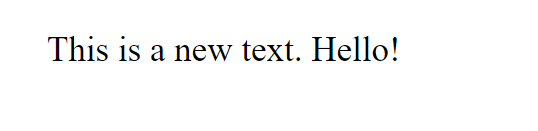
Here, the visibility: hidden hides the initial texts but that element takes up the space in the layout. So, we display the new texts after that element and make it position: absolute to top: 0 and left: 0 so that it is displayed at the top of the initial text. The::after selector inserts something after the content of the selected element and the content property specifies the content to be displayed after that element.
Conclusion
In this example, we learned how to replace text in an element using CSS. We used the visibility and position property and ::active selector to hide the initial text and replace it with the new text.