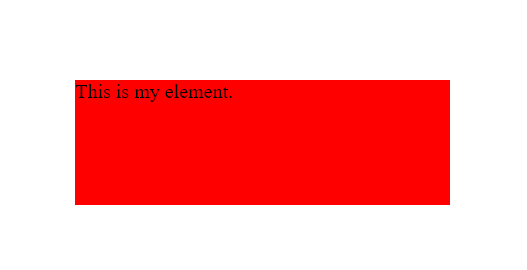Style React Using Inline CSS
We can style React using Inline CSS. To style a React element with the inline style attribute, the value must be a JavaScript object, and the CSS properties with hyphen separators, like background-color, must be written with camel case like backgroundColor syntax. The CSS is written within the element tag inside the style attribute.
Syntax
<div style={{
// css goes here
}}>
Example
import React from 'react';
const MyComponent = () => {
return (
<div style={{ backgroundColor: "red", height: "100px", width: "300px" }}>
This is my element.
</div>
);
}
export default MyComponent;